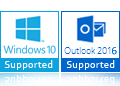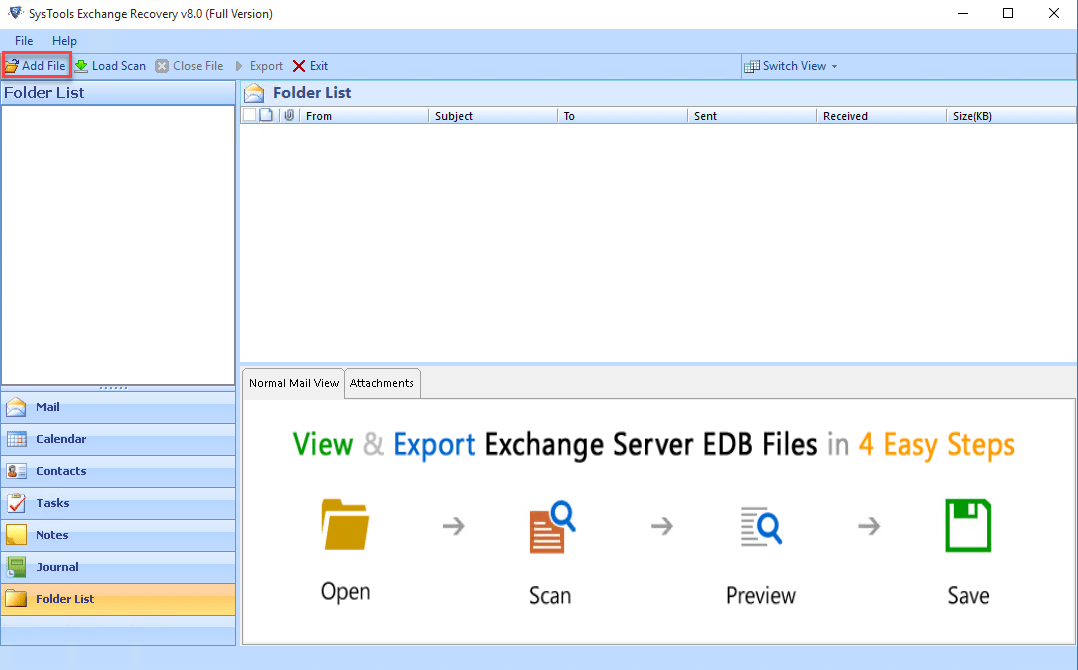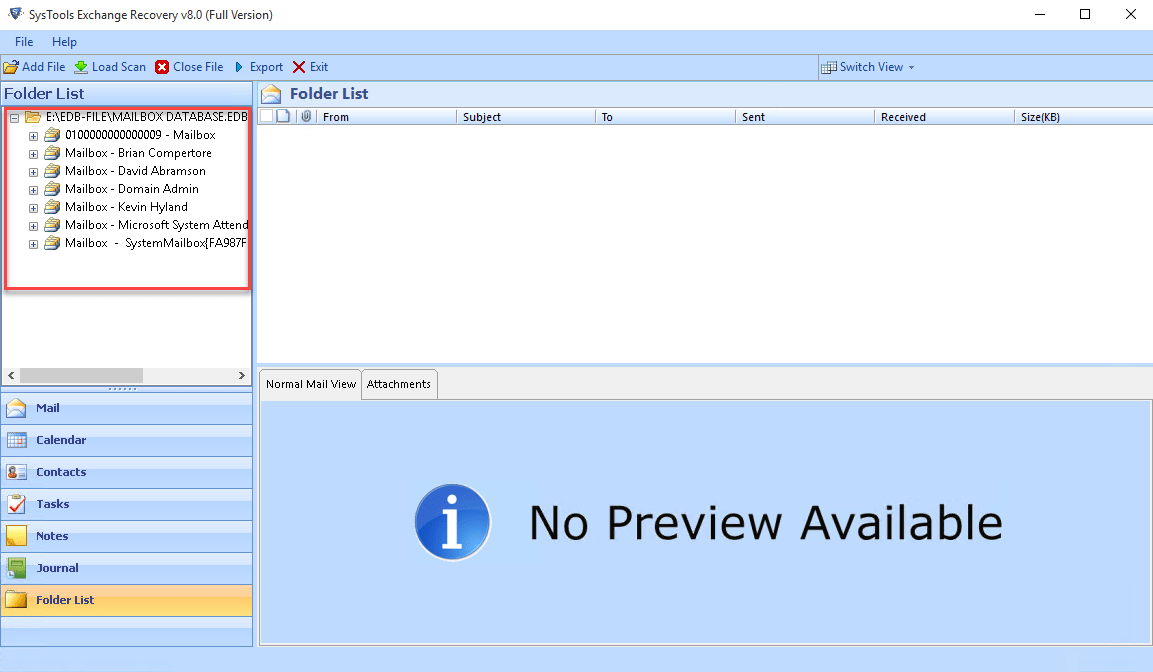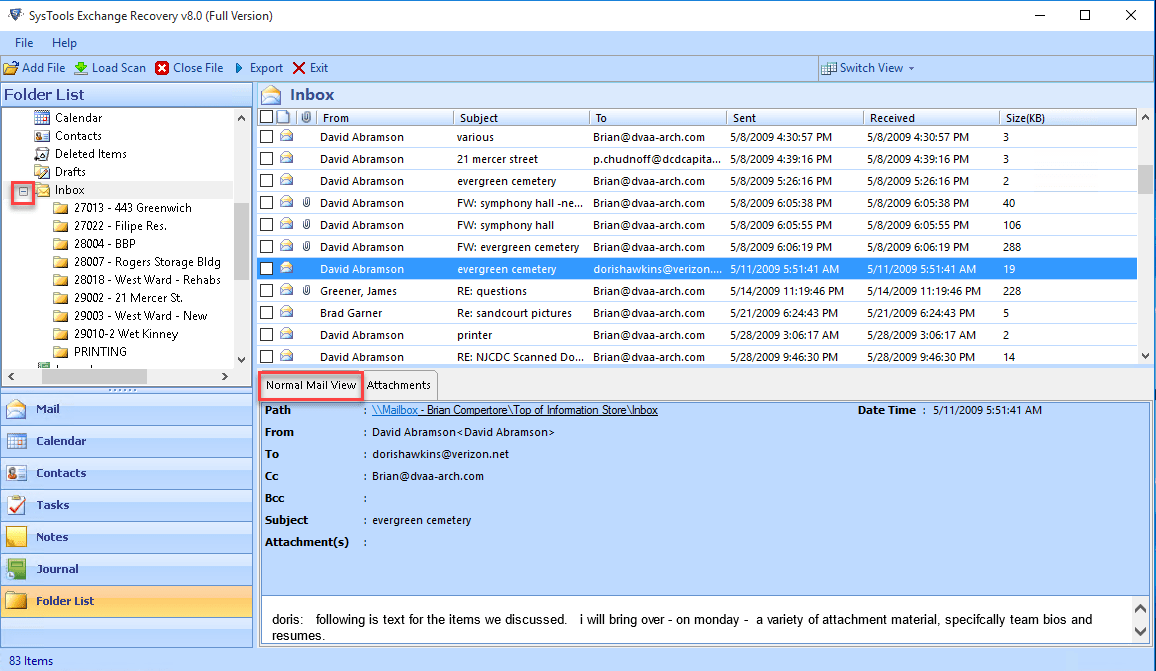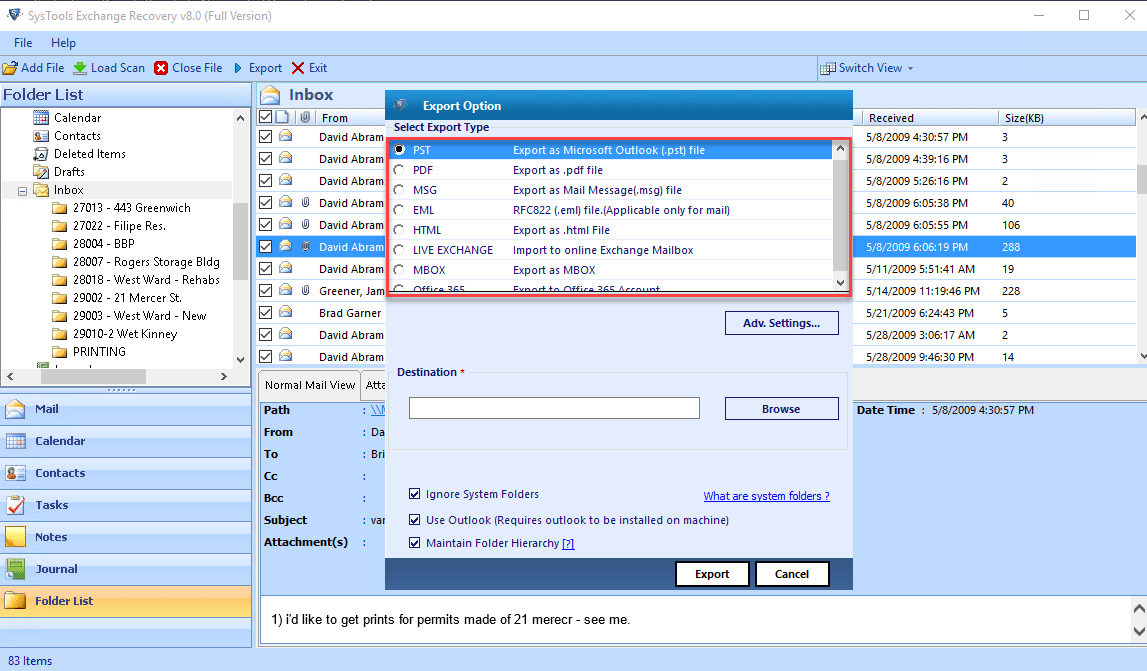Exchange Disaster Recovery
Best way to Fix or Recover Corrupted Exchange Database File with ease.

- Flawless Recovery from Exchange server database
- Recover Mailboxes even database is deleted
- Perfectly deal with dirty shutdown & checksum errors
- No limitation on size of exchange database to be repaired
- Date and Time based Filtering to restore Exchange emails
- Maintains Folder Hierarchy of Exchange User Mailboxes
- Makes separate folder to save the converted PST files
- Retains original RTF or HTML format of email
- Converts both private and public folders of EDB to PST file
- File naming convention to save Exchange Server emails
- Support recovery from MS Exchange Server 2019, 2016, 2013, 2010, 2003, 2007, 2000, and 5.5
- Use Free Trial Version to Get Preview